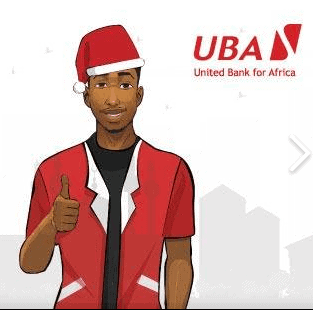Descrição
Struggling to recall your UBA account number? You’re not alone. Many Nigerians have multiple bank accounts and often forget their account numbers—especially when they’re not used frequently. Whether you have two or five bank accounts, memorizing each one isn’t always easy.
Now imagine needing to share your UBA account number urgently—maybe a client wants to make a payment, or you’re filling out a form online—and you just can’t remember it. Sending the wrong 10-digit NUBAN number could delay the transfer or even send the money to the wrong account.
That’s why it’s important to know how to check your UBA account number without going to the bank. Whether it’s through social media, a chatbot, or customer service, you can easily retrieve your UBA account number in a few simple steps using your phone.
In this guide, I’ll show you two of the easiest and fastest ways to recover your UBA account number—perfect for when time is short and accuracy matters.
LEIA TAMBÉM: Como Aumentar o Limite Máximo Diário de Transferência do UBA Bank
What You Need to Retrieve Your UBA Account Number
Before you try to recover your UBA account number, make sure you have the following details ready. These are used to verify your identity and speed up the process:
-
Registered Phone Number: The mobile number linked to your UBA account.
-
Nome completo: The same name you used when opening the account.
-
BVN (Bank Verification Number): You can dial 5650# on your phone to check this.
-
Date of Birth: This should match the one on your bank profile.
-
Email Address: The email you provided during account registration.
Having these details will make it easier for UBA to confirm your identity when you reach out through social media, the chatbot, or customer service.
How to Find Your UBA Account Number
There are a few fast and reliable ways to check your UBA account number without going to the bank. Here are two methods you can use when you need your account number urgently:
You can reach out to UBA through their official pages on Facebook or Twitter.
Steps to follow:
-
Send a direct message (DM) requesting your account number.
-
Provide your full name, BVN, registered phone number, email address, and date of birth.
-
Wait for a response. If your details match their records, they’ll send you your 10-digit UBA NUBAN account number.
This is one of the fastest ways to recover your account number during working hours.
Method 2: Using UBA Leo (UBA’s Chatbot)
UBA Leo is a virtual assistant available on platforms like Facebook Messenger and WhatsApp.
How to use Leo to get your account number:
-
Start a chat with UBA Leo através da Facebook Messenger or WhatsApp.
-
Type a request like “What is my account number?”
-
Leo will guide you through a short verification process.
-
A secure link will be sent to you—click it to download a PDF file.
-
Open the file to view your UBA account number.
This option is available 24/7 and is easy to use even if you’ve never used the chatbot before.
Other Ways to Check Your UBA Account Number
If you can’t access social media or UBA Leo, there are still other ways to retrieve your account number:
-
Call UBA Customer Fulfillment Centre (CFC):
Dial 0700 2255 822 or any of the official UBA support lines. Make sure you call using the phone number linked to your account and have your BVN and other personal details ready. -
Send an Email to UBA Support:
You can send a request to cfc@ubagroup.com using the email address tied to your account. Include your full name, phone number, BVN, and date of birth to help verify your identity.
These methods are also secure and handled by UBA staff. You’ll typically get a response within a few hours during business days.
Considerações finais
There’s no need to panic if you forget your UBA account number. Whether you’re in a hurry or just can’t remember where you saved it, UBA provides easy ways to recover it without visiting the bank.
You can use their social media platforms, chat with Leo, call their customer care team, or send an email. Whichever method you choose, just have your key details ready for verification.
Once you recover your account number, save it in your phone contacts or notes app so you can find it easily the next time you need it.