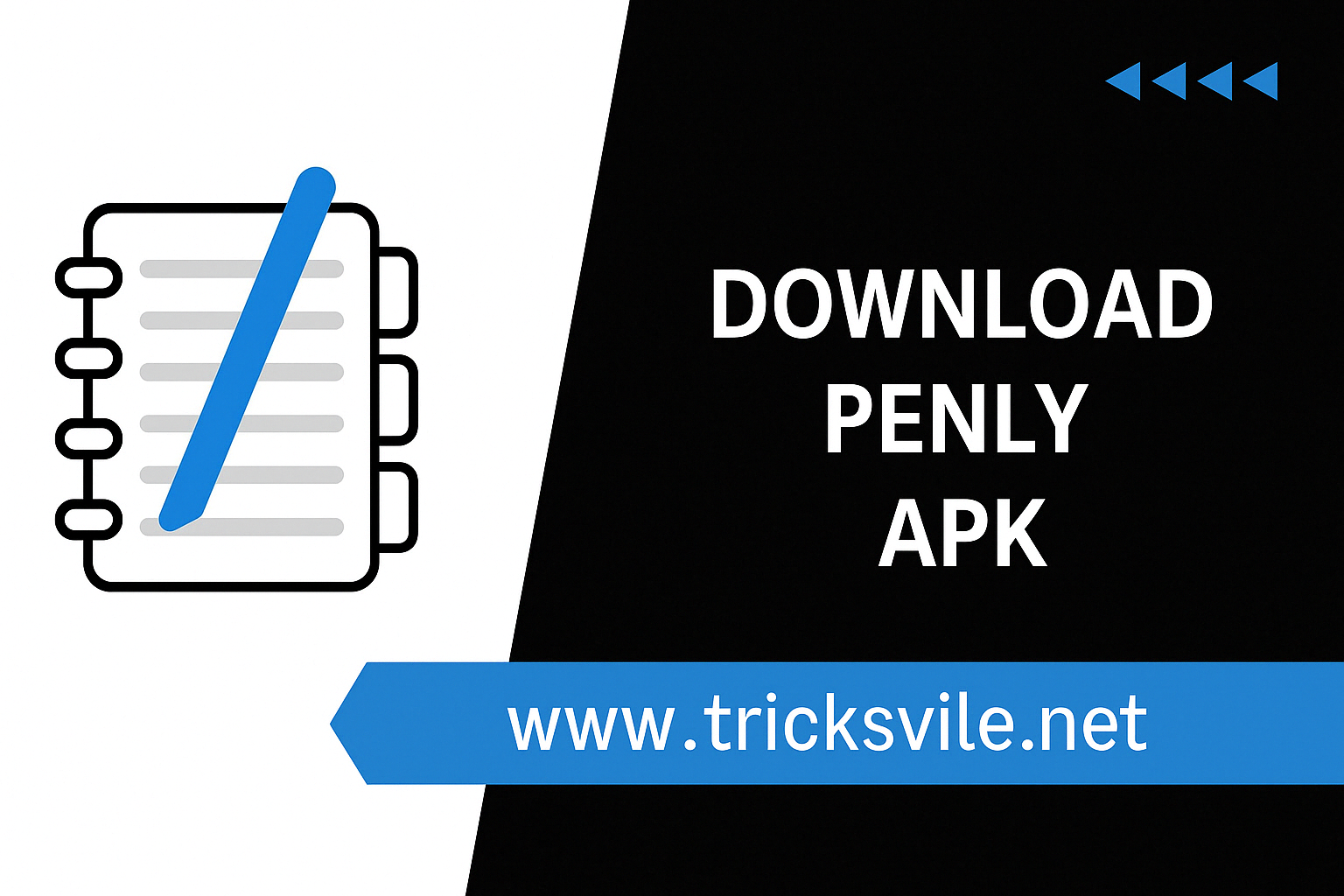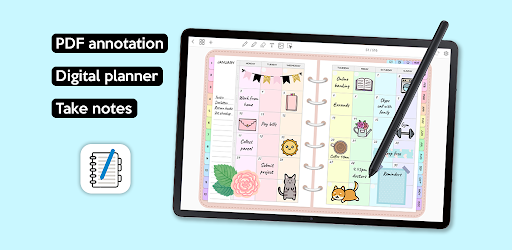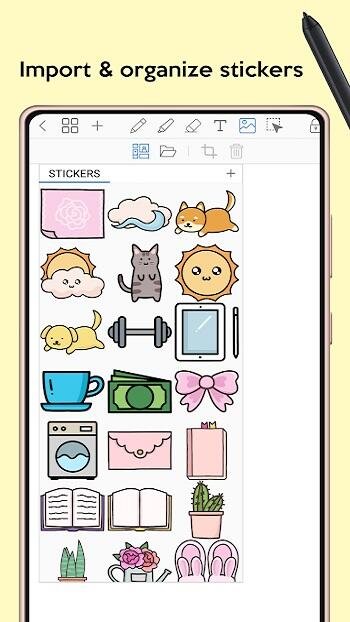Penly App Review: The Best Digital Planner and PDF Editor for Android
Penly
Aug 21, 2021
Apr 4, 2025
67M
1.23.4
7.0
100,000+
Images
Description
Keeping notes, PDFs, and daily tasks organized on your Android device can feel like a full-time job. You use one app for annotations, another for planning, and a third to manage documents — switching between them wastes time and kills focus.
Over 60% of productivity app users say they rely on multiple tools daily just to stay on track. But what if one app could do it all?
Penly is designed to help you stay organized without jumping between different apps. Whether you’re a student taking lecture notes, a freelancer organizing projects, or a digital planner lover managing your life, Penly gives you the flexibility to write, edit, plan, and sync — all in one place.
In this review, we’ll look at what makes Penly stand out. You’ll see how it works, the features it offers, and how it helps you manage your time and tasks better — without needing five different apps.
What is Penly?
Penly is an all-in-one digital planner and note-taking app for Android. It combines handwritten notes, PDF annotation, and task organization into a single workspace.
You can write with a stylus or your finger, mark up documents, and use built-in planner templates to stay organized. Whether you’re handling school notes, planning your week, or organizing work files, Penly gives you the tools to do it efficiently on your phone or tablet.
Here’s what you can do with Penly:
-
Write notes by hand with stylus support
-
Annotate PDFs without needing extra apps
-
Organize files and folders for easy access
-
Use planner templates like daily or monthly views
-
Sync with Google Drive or Dropbox for backup
-
Access all your documents offline anytime
Penly is built for Android 7.0 and above, and it works well on both phones and tablets. It’s popular among students, professionals, teachers, and digital planners who want a paper-free way to stay productive.
Who Should Use Penly?
Penly is built for anyone who wants to stay organized without juggling multiple apps. Here’s who will benefit most from using the app:
-
Students: Take handwritten lecture notes, highlight study materials, and organize PDFs by subject. With templates and folders, you can keep track of assignments, class notes, and reading lists all in one place.
-
Teachers and Educators: Prepare lesson plans, annotate student submissions, and organize teaching materials easily. The app makes it simple to reuse templates, share resources, and make quick updates during classes.
-
Working Professionals: Use Penly to manage meeting notes, track project timelines, and store work documents. The planner tools help you stay on top of deadlines while keeping all files secure and well-structured.
-
Content Creators: Design digital journals, sketch visual ideas, or create planners with custom pages. Penly supports multimedia elements, allowing creators to bring their ideas together in one digital workspace.
-
Freelancers and Remote Workers: Keep contracts, invoices, and project notes organized. Whether you’re managing multiple clients or working across time zones, Penly helps streamline your workflow and store everything in one app.
Core Features of Penly
Penly offers powerful tools that let you take notes, plan your day, and manage PDFs all from one app. Here’s a breakdown of what makes it stand out:
-
Advanced Handwriting & Stylus Support: Write naturally using your finger or a Bluetooth stylus. Choose from ballpoint or fountain pen styles, adjust pen thickness, and pick from a full-color wheel. Use the snap-straight highlighter for clean underlines and highlights. The smart eraser lets you choose what to erase — text, drawings, or objects.
-
Smooth PDF Annotation & Editing: Highlight, annotate, and comment directly on PDFs. You can also draw diagrams, underline text, and zoom in or out using pinch gestures for precision editing.
-
Digital Planners Included: Comes with a fully hyperlinked digital planner — including daily, weekly, and monthly pages. The planners are undated and reusable, with paper types like plain, dotted, lined, and grid. These are created by HappyDownloads and optimized for easy navigation.
-
Import PDFs & Backgrounds: Bring in any PDF file and navigate through pages using existing hyperlinks. You can also import images to use as custom page backgrounds. Export your work as a PDF or editable
.penlyfile (note: large file PDF exports are not yet supported). -
Create Hyperlinks in Notes: Add links to pages or websites directly inside your notes. Turn any shape, image, or object into a clickable hyperlink — great for planners and study materials.
-
Stickers & Visuals: Import multiple stickers at once from any folder, organize them into collections, and easily drag them into documents. A variety of built-in stickers are also available for creative layouts.
-
Organize Files & Folders: Create folders and subfolders to keep documents tidy. Batch-select files to rename, copy, move, or delete. Penly also remembers where you left off — documents automatically open on the last visited page.
-
Cloud Sync & Offline Access: Back up your files to Google Drive, Dropbox, or OneDrive. Work offline anytime and auto-sync your changes when you reconnect.
How Penly Works
Penly combines powerful features with a clean interface to make digital planning and document management easy. Here’s how you can use the app effectively:
-
Launch the App: Open Penly on your Android device to access recent files, folders, and planner templates.
-
Create or Import Files: Tap the “+” icon to start a note or planner, or import PDFs and images as backgrounds. Existing hyperlinks in PDFs remain clickable.
-
Write and Annotate: Use a stylus or your finger for smooth handwriting. Customize your pen’s color, thickness, and type (ballpoint or fountain). You can also type with a keyboard, use the snap-straight highlighter, or switch to the smart eraser tool that lets you erase specific object types.
-
Add Visuals: Insert photos, stickers, or grouped objects. Resize, rotate, or organize them with ease. Penly also includes a color wheel and undo/redo functions to streamline editing.
-
Use Built-in Planners: Access reusable digital planners with daily, weekly, and monthly pages. Navigate quickly using hyperlinks. Choose between paper types: grid, lined, dotted, or plain.
-
Organize Efficiently: Create folders and subfolders. Rename, copy, or delete files. Penly remembers where you left off — documents reopen to the last visited page.
-
Create Hyperlinks: Add internal links or external web links anywhere in your document. Turn text, stickers, or objects into clickable hyperlinks.
-
Explore Sticker Tools: Import stickers in bulk, organize them into collections, and drag them into your pages. The app includes a built-in sticker pack to get you started.
-
Sync and Backup: Back up your work to Google Drive or Dropbox. Penly supports auto-sync when you reconnect to the internet.
-
Offline Access: Make edits and annotations offline. Your changes will sync automatically once you’re back online.
Need Help Getting Started?
-
Visit penly.net for official guides, feature explanations, and updates.
-
Check out Penly’s YouTube channel for tutorial videos that walk you through everything from using templates to adding stickers.
Penly Paid Version: What You Get When You Upgrade
Upgrading to the premium version of Penly unlocks advanced tools that boost productivity and customization. Here’s what you gain with the paid plan:
-
Full Access to Digital Planners: Unlock a wide range of planner templates, including daily, weekly, monthly, yearly layouts, and goal trackers tailored for students, professionals, and creatives.
-
Advanced PDF Annotation Tools: Gain access to extra highlighters, pen styles, shapes, and stamps that make your PDF editing and note-marking experience richer and more flexible.
-
No Ads: Remove all in-app ads for a cleaner, distraction-free workspace.
-
Unlimited Folder Management: Create and organize unlimited folders and subfolders. This is perfect for people managing multiple projects or subjects at once.
-
Cloud Sync and Backup: Premium users get better cloud syncing options, making it easier to connect to Google Drive, Dropbox, or OneDrive and work across devices smoothly.
-
More Customization Options: Choose from extra color palettes, pen styles, page designs, and themes to personalize your digital planning space.
How Much Does Penly Cost?
-
The full version of Penly costs a one-time payment of $6.99 on the Google Play Store.
-
No subscriptions. Once you pay, you get lifetime access to all current and future premium features.
Why You Should Avoid MOD APKs
While MOD APKs may promise premium features for free, they come with serious risks:
-
Security Threats: Many unofficial APKs contain malware that can harm your device or steal personal data.
-
No Updates or Support: You won’t get app updates or bug fixes. You’re stuck with whatever version you installed.
-
Violation of App Policies: Using MOD APKs breaches the developer’s terms and could get your account suspended from app platforms.
-
Loss of Data: Unstable mods can corrupt files or crash mid-use, leading to loss of important notes and documents.
If you find value in Penly, it’s worth supporting the developers through a legal purchase. This helps them improve the app and keep your data secure.
Penly Free vs Paid: Feature Comparison
| Feature | Free Version | Paid Version ($6.99 One-Time) |
|---|---|---|
| PDF Annotation Tools | Basic highlighter and pen tools | Full annotation suite with shapes, stamps, and advanced pens |
| Digital Planner Templates | Limited templates | Access to full planner pack (daily, weekly, monthly, yearly) |
| Folder Creation | Limited folders and organization | Unlimited folders and subfolders |
| Ads in App | Yes | No ads |
| Media Integration | Basic media support | Full media embedding and layout control |
| Cloud Sync | Standard sync to Google Drive only | Multi-cloud sync (Google Drive, Dropbox, OneDrive) |
| Customization Options | Basic themes and pen colors | Extra themes, pens, colors, and page styles |
| Updates & Support | Limited | Full access to updates and support |
What Users Are Saying About Penly
Penly has built a strong reputation among Android users looking for a clean, flexible workspace for note-taking and planning. Here’s a summary of user feedback based on public reviews:
-
Positive User Experience: Most users praise Penly’s smooth performance, especially when using a stylus for handwritten notes or annotations.
-
Simple & Clean Interface: Reviewers often highlight the app’s clutter-free layout, which makes navigation and document editing easy even for beginners.
-
Planner Functionality: Many students and professionals appreciate the built-in planner templates, calling them useful for managing classes, meetings, or tasks.
-
Limited Free Features: Some users mention that while the free version is solid, many of the most useful tools—like full PDF editing and advanced planners—require a one-time purchase.
-
Sync and Backup Praise: Users value the ability to back up files to Google Drive and work offline without losing progress.
Overall, feedback shows Penly is dependable for managing notes, PDFs, and planning tasks, especially when upgraded to the paid version.
How to Download and Safely Use Penly on Android
If you’re ready to get started with Penly, there’s no need to risk your device with sketchy APK downloads. The safest and most reliable way is through the official Google Play Store.
The process takes just a minute:
-
Open the Google Play Store on your Android device
-
Type “Penly: Digital Planner & Notes” in the search bar
-
Tap Install on the official listing
-
Once installed, launch the app and start exploring the free features right away
With this method, you’re guaranteed the latest updates, secure performance, and full developer support.
Stay Away from MOD APKs – Here’s Why
You might come across sites offering a “Penly MOD APK” with unlocked features for free. Don’t fall for it. These unofficial versions may:
-
Include malware or hidden spyware
-
Stop working after an update
-
Violate copyright laws
-
Block you from receiving official updates and support
It’s not worth putting your device or personal data at risk for a few extra templates.
Penly’s free version covers the basics, but if you need full access — from advanced planner layouts to custom tools — the premium plan is worth considering. You get:
-
All planner packs unlocked
-
Full annotation tools
-
An ad-free workspace
-
Cloud sync with faster exports
And best of all, it supports the developers so they can keep improving the app.
Final Thoughts
Penly stands out as one of the best digital planning apps available for Android users. Whether you’re organizing class notes, managing client tasks, or building a personal journal, it offers a complete toolkit to help you stay focused and productive.
The free version gives you more than enough to get started, but if you need more flexibility, the premium upgrade is worth it. You’ll unlock advanced planner templates, full annotation tools, and a smoother experience without ads.
Instead of taking shortcuts with modified versions that could harm your device, stick to the official app. It’s safer, more reliable, and supports ongoing development.
If you’re looking for a powerful digital planner that works right on your phone or tablet, Penly is a smart choice. Try the free version today, and if you love it, consider upgrading to premium to unlock its full potential.
Related apps
What's new
Patch 1.23.4
Improved text cursor centering
Fixed rounded corners on rectangles
Added default name for new collections
Prevent lag on opening collections panel
Other fixes and changes