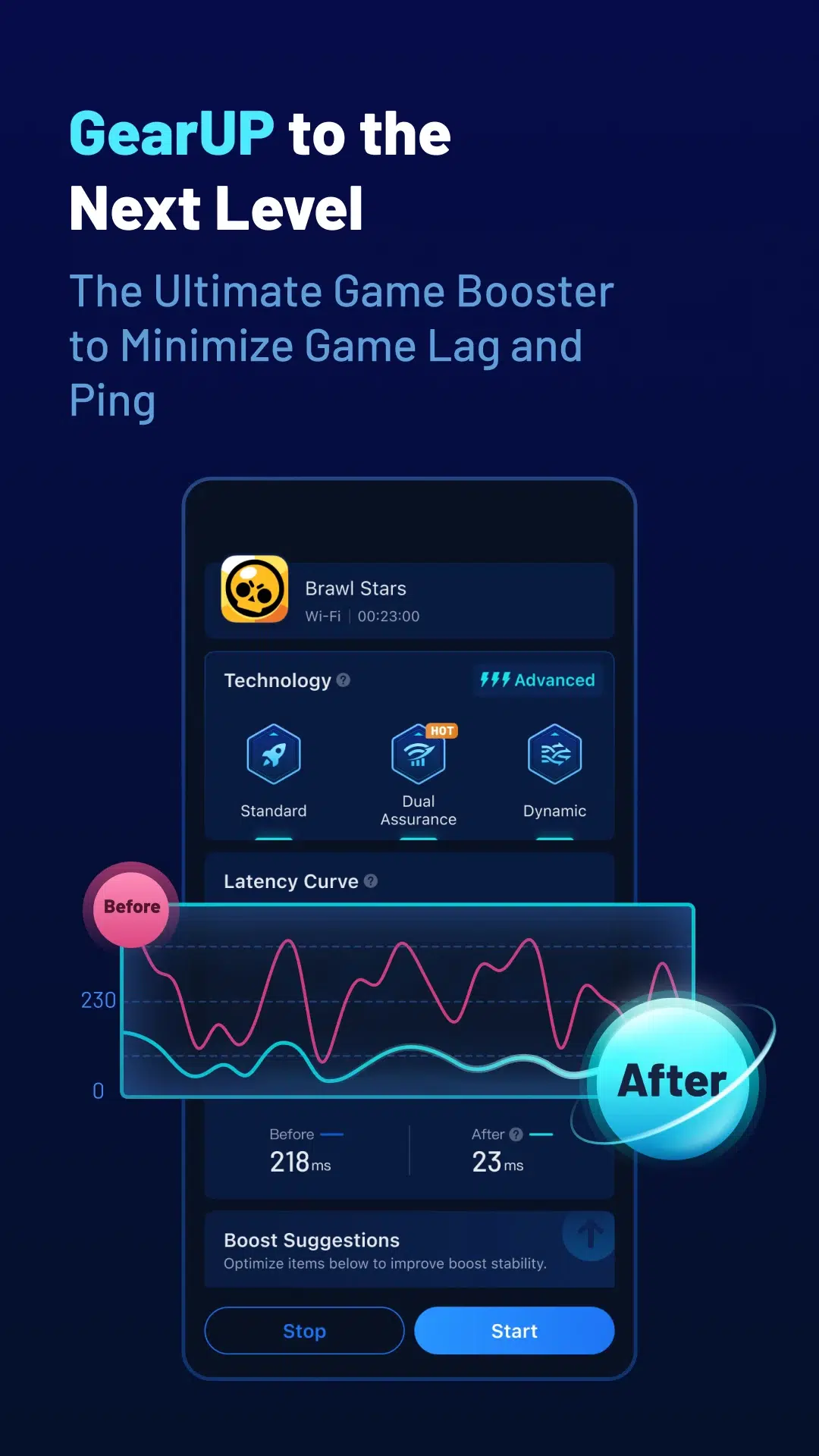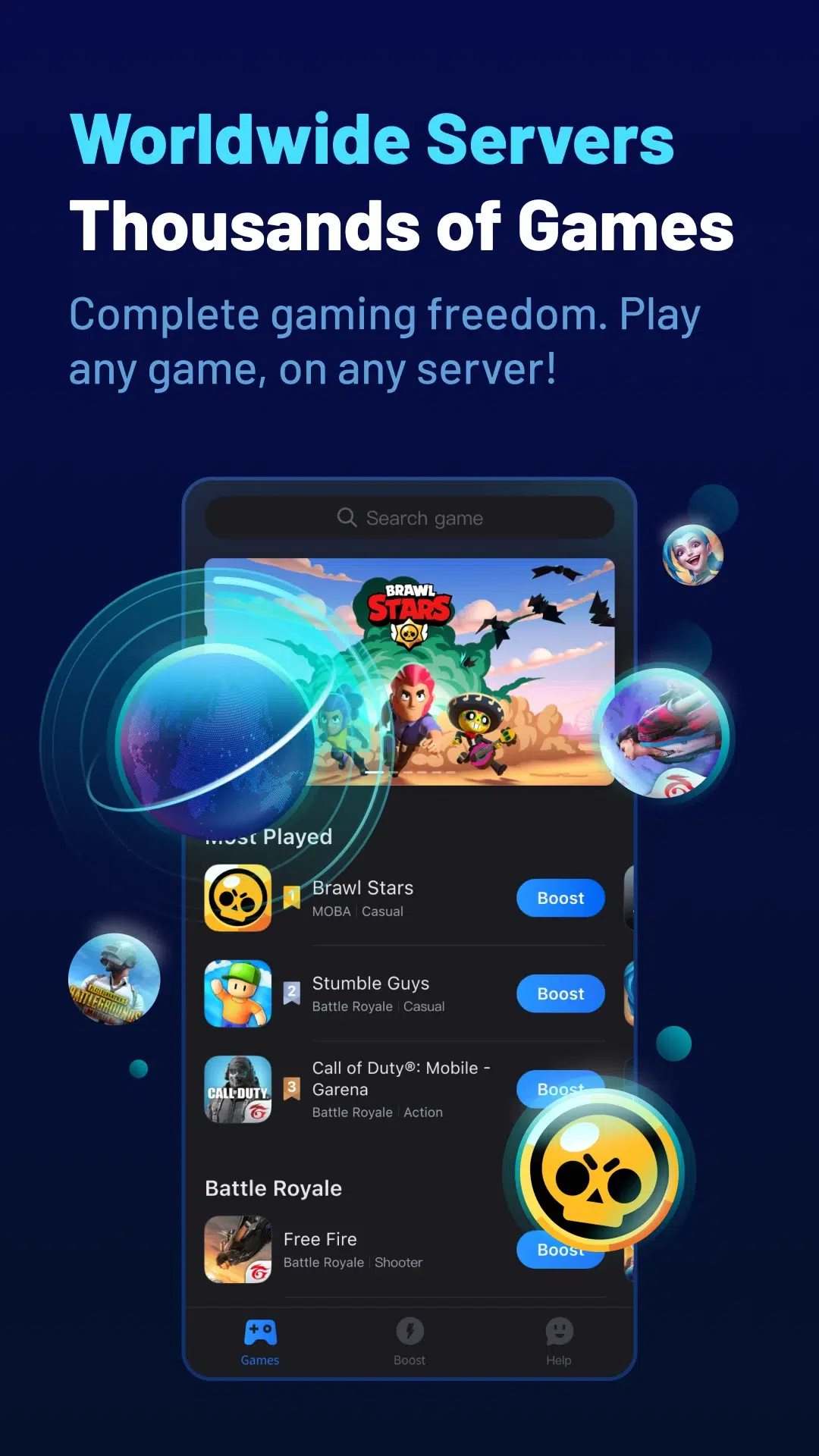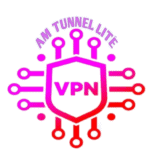Gear Up Booster Premium App (2025) – Best Game Booster for Android
GearUP Global
Nov 11, 2022
Jun 19, 2025
3.44.1
5.0
10,000,000+
Images
Description
Mobile gaming in 2025 is more competitive than ever—but poor device performance, lag spikes, and unstable network connections still ruin the experience for many users.
If you’ve ever been kicked out of a ranked match because your ping spiked or your game started freezing mid-fight, you’re not alone. These issues are common, especially on older phones or budget devices. That’s where Gear Up Booster Premium App steps in.
This app is built specifically for mobile gamers. It helps boost device speed, reduce lag, clean background tasks, and stabilize your network during gameplay. Whether you’re playing PUBG Mobile, Free Fire, or Call of Duty Mobile, Gear Up Booster is designed to give you smoother, faster, and more responsive sessions.
With the premium version, you get extra control—no ads, better performance tweaks, and smart automation to handle optimization for you.
Table Of Contents showDisclaimer
This review is based on the official version of Gear Up Booster. We do not promote modded or hacked apps. The download link provided directs users to the official Play Store page or trusted source to ensure safety and app integrity.
What is Gear Up Booster?
Gear Up Booster is an Android performance enhancement app designed for mobile gamers. Its main goal is to optimize your phone in real-time so that you can enjoy smoother gaming without lag, overheating, or random slowdowns.
It works by clearing background tasks, prioritizing game performance, and maintaining stable network conditions—especially useful for online multiplayer games. The app doesn’t just stop at RAM cleaning; it fine-tunes CPU usage, disables unnecessary services temporarily, and routes your connection to reduce ping.
The app is easy to use: open it, choose the game you want to boost, and launch. Gear Up Booster will apply all optimizations automatically, even on non-rooted devices.
The premium version takes things a step further by removing ads, unlocking advanced game modes, and enabling features like auto-boost and persistent background optimization—so you don’t have to tweak anything every time you launch a game.
Key Features of Gear Up Booster
Gear Up Booster Premium App is packed with features that focus entirely on mobile gaming performance. From network stability to in-game responsiveness, here’s what makes it stand out:
Ping Stabilizer
The app monitors and adjusts your network in real-time to reduce sudden ping spikes during gameplay. This is especially helpful in competitive games where milliseconds can decide the outcome. Whether you’re on Wi-Fi or mobile data, Gear Up works to keep your ping steady.
Auto Game Mode
Once activated, Gear Up detects when a game launches and automatically applies performance boosts. It shuts down background apps, cleans memory, and focuses system resources on the game. You don’t have to do anything manually each time.
RAM Cleaner and CPU Optimization
The app clears out junk processes from RAM and redistributes CPU power toward active gaming. This leads to smoother frame rates and reduces overheating, especially useful on mid-range and older devices.
Network Prioritization
Gear Up gives your game traffic top priority on your network connection. This reduces delays caused by other apps consuming data in the background, like updates or streaming apps.
No Root Required
Unlike older game boosters, Gear Up works without root access. That means even entry-level users can enjoy full optimization without modifying system settings.
With the Premium version, you get a completely clean interface—no pop-ups, no delays. You also unlock deeper optimization settings and advanced controls that let you customize how aggressive the booster should be.
How to Use the App
Setting up Gear Up Booster Premium is simple and takes less than a minute. You don’t need technical skills—just follow these steps before your next game session:
-
Download and Install the App: Install the app from a trusted source or directly from the Play Store if available. Once installed, open it.
-
Grant Required Permissions: The app will ask for access to usage stats and memory. These are necessary to monitor background apps and optimize your system in real-time.
-
Select Your Game: From the app’s dashboard, choose the game you want to boost. You can add multiple games if needed.
-
Tap Boost Now: The app will begin clearing RAM, adjusting CPU settings, and tuning your network in the background.
-
Launch the Game: Gear Up will continue to optimize performance while you play. If you’ve enabled Auto Game Mode, it will boost automatically every time you start that game.
-
Customize Settings (Optional): In the premium version, you can adjust boost intensity, enable persistent optimization, or exclude apps you don’t want affected.
Pricing and Upgrade Options
Gear Up Booster is available in two tiers—free and premium. The free version is a good starting point, but for users who want the full performance potential, the premium version offers significant upgrades that make a noticeable difference during gameplay.
Free Version (Basic Access)
The free plan is enough for casual gamers who want basic cleanup before launching a game. It includes manual RAM cleaning and access to some optimization tools. However, there are limitations:
-
Displays ads between actions
-
No auto-boost when games launch
-
Limited network tools
-
Slower access to updates and new features
With Gear Up Booster Premium, you get an ad-free, automated experience tailored for serious gamers. This version unlocks advanced features that run in the background and don’t require constant tweaking.
Key Benefits of Premium:
-
Auto Game Mode: Automatically applies boost settings the moment you open any game
-
Network Prioritization: Allocates more bandwidth to your game and blocks background data drains
-
Advanced CPU + RAM Optimization: Frees up system resources before and during gameplay
-
Persistent Boosting: Keeps your device optimized throughout the session without user input
-
No Ads: Full-screen ads and banners are completely removed
-
Access to All Future Features: Premium users get early or exclusive access to new tools as they roll out
Upgrade Options
Gear Up Booster typically offers:
-
Monthly plan (for flexible users)
-
Annual plan (cheaper long-term option)
-
Lifetime access (one-time payment for unlimited use)
Pricing may vary based on your region, but many users consider it worth the cost, especially if you play games like PUBG, Call of Duty, Mobile Legends, or Free Fire regularly.
Pros and Cons
Every app has its strengths and trade-offs. Gear Up Booster Premium APK performs well for most gamers, especially those using mid-range or older Android phones. But it also has a few limitations you should know before installing.
Here’s a balanced look at what works—and what doesn’t.
Pros
-
Real-Time Game Optimization: The app automatically improves performance when a game starts, reducing lag and memory usage without needing manual input every time.
-
Stable Network Control: Network prioritization helps reduce ping spikes during online matches. This is a major advantage for games like PUBG Mobile or Free Fire that rely on stable connections.
-
No Root Required: Unlike older boosters, Gear Up works effectively on unrooted phones, making it safer and more accessible to everyday users.
-
Clean, Ad-Free Premium Experience: Once upgraded, you’ll enjoy a smooth interface with zero ads—plus faster access to features and settings.
-
Lightweight and Battery-Friendly: The app runs in the background without draining your battery or heating up your device unnecessarily.
-
Auto Game Mode: You don’t have to press “boost” every time. Just launch your game, and the app handles the rest.
Cons
-
Limited Features in Free Version: The free plan feels too restricted, with ads, fewer boost options, and no automation.
-
No Visual FPS Tracking: Unlike some game boosters, Gear Up doesn’t display live FPS or temperature stats during gameplay.
-
Premium Plan Required for Key Tools: Most of the advanced features—like network shaping and auto-boost—are only available to premium users.
-
May Not Improve FPS for All Games: While it improves stability and smoothness, the app can’t boost FPS if your phone’s GPU is already maxed out.
User Reviews and Performance
Gear Up Booster has earned solid feedback from mobile gamers who want smoother gameplay without rooting their devices. It’s especially popular among Android users who play fast-paced multiplayer games.
What Users Like
Most positive reviews highlight the app’s ability to reduce lag and improve overall responsiveness during gameplay. Many also appreciate the auto-boost feature, which saves time and works well in the background. Here’s what users commonly say:
-
“I noticed better ping and less freezing in PUBG.”
-
“Simple interface. Just tap and play. It works.”
-
“After the premium upgrade, the boost is faster and I don’t get ads.”
Common Complaints
Negative feedback usually comes from free users who feel limited by locked features or ads. Others point out that while Gear Up improves stability, it doesn’t increase FPS in GPU-heavy games.
-
“The free version is okay, but it needs more features.”
-
“No FPS display, so hard to track real-time boost impact.”
Google Play Rating (2025)
-
Average rating: 4.4 out of 5
-
Downloads: Over 5 million
-
User base: Mostly mobile gamers using mid to low-end devices
Alternatives to Gear Up Booster
While Gear Up Booster does a solid job for most Android gamers, there are other tools worth considering—especially if you’re looking for more visual stats, FPS boosting, or advanced device control.
Here are some strong alternatives:
1. Game Booster 4x Faster
One of the most popular game boosters on Android, offering real-time FPS monitoring, GFX tools, and RAM cleaner. It’s great for gamers who want performance stats visible while playing.
2. Gaming Mode Pro
This app offers customizable profiles for different games. It can block notifications, auto-reject calls, and optimize RAM when a game is launched. Good for streamers and multitaskers.
3. GFX Tool for PUBG & BGMI
Built specifically for FPS control in PUBG and BGMI. It allows users to tweak resolution, graphics levels, and frame rate caps—even beyond what the default game settings allow.
4. Gamers GLTool Lite
Offers both game optimization and a ping booster with route customization. Supports low-end and high-end devices with specific presets.
5. One Booster
Although not made solely for gaming, One Booster helps clean junk files, boost speed, and cool down CPU temperature—making it useful for general phone performance.
Each of these apps has its own strength. But if you want a simple, automated, no-root booster with a clean interface, Gear Up Booster Premium remains one of the best options.
Final Verdict
Gear Up Booster Premium APK is a reliable tool for gamers who want a smoother, more responsive experience on Android without getting into complicated setup or rooting their phone.
It simplifies game optimization with one-tap boosting, automatic RAM cleanup, and ping control—all while staying light on system resources. The premium version removes ads, unlocks full features, and lets the app run in the background without interruptions.
It may not give you higher FPS on its own, but it absolutely helps your phone focus its power on gaming by reducing background noise and stabilizing your connection.
If you’re frustrated with lag, stutter, or overheating while gaming, this is a smart upgrade—especially for users with mid-range or older phones.
Looking for speed, smoother response, and stable ping while gaming? Gear Up Booster Premium is worth trying.
FAQ
Is Gear Up Booster safe to use?
Yes, it works without root and doesn’t access sensitive data. It’s available on trusted app stores and uses system-level optimization only.
Can it improve FPS in games?
It may not boost FPS directly, but it clears background tasks and optimizes RAM and CPU, which helps games run smoother.
Does Gear Up Booster work offline?
Yes, you can use the core boosting features without internet. However, some updates and network-related tools may need a connection.
Is the app only for gaming?
It’s designed for games, but you can also use it to speed up any heavy app like video editors or streaming platforms.
Will it work on low-end phones?
Yes. It’s especially useful on phones with limited RAM or slower processors, as it helps reduce lag during gameplay.
Related apps
What's new
1. We have added The Seventh Disaster, Sonic Blitz and other new game titles.