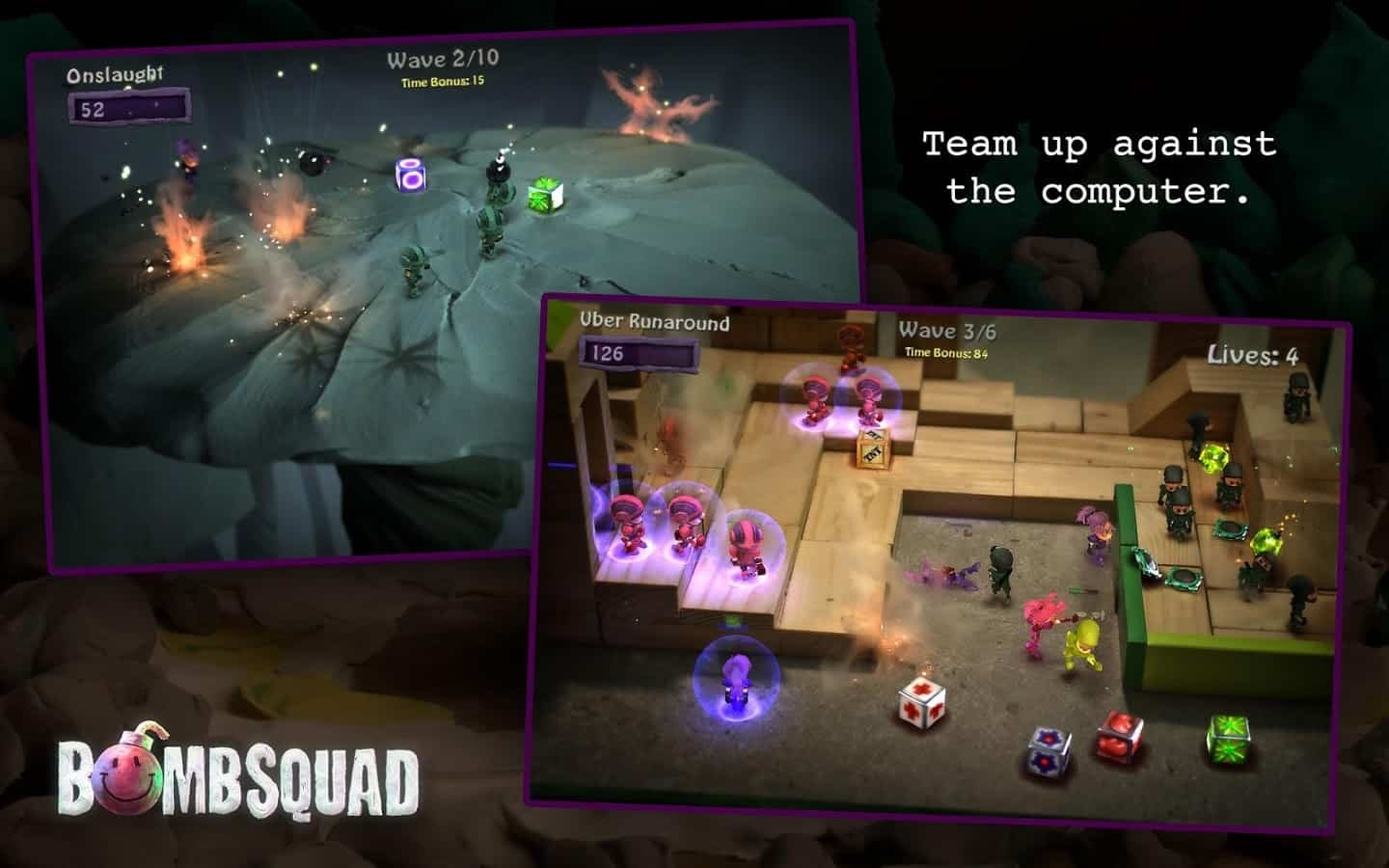BombSquad Game Review (2025) – Explosive Multiplayer Action on Android & iOS
Eric Froemling
Sep 15, 2014
Jun 24, 2025
1.7.44
7.0
50,000,000+
Images
Description
Most action games on Android feel repetitive, slow, or overloaded with pay-to-win features. You want something fast, fun, and unpredictable something that actually keeps you coming back.
BombSquad brings that energy.
It’s a wild multiplayer game where you blast opponents off the map using bombs, punches, and power-ups. From solo challenges to full-on 8-player battles, every match is packed with chaos and quick decisions. You can play offline with bots, compete locally with friends, or go online and test your skills against real players.
The controls are easy to pick up, but the action gets intense fast. One wrong step and you’re flying off the edge. That’s part of the fun—every second counts.
If you’re looking for an action-packed game that delivers real competition, quick laughs, and endless explosions, BombSquad is the perfect way to blow off steam.
What Is BombSquad?
BombSquad is a fast-paced multiplayer action game where the main goal is simple—blow up your opponents before they get you.
You’re dropped into explosive arenas filled with bombs, gadgets, and chaos. The game features multiple modes like Capture the Flag, Team Deathmatch, and Free-for-All, each testing your reflexes, timing, and strategy.
What makes it stand out is the physics-based gameplay. You can punch, grab, throw, or explode your way to victory. Every move counts, and a single mistake can send you flying off the map.
You can play solo with bots, connect locally with friends, or go online and battle up to 8 players. The action is smooth, the controls are simple, and every match feels different.
It’s not just about winning—it’s about surviving the madness.
Why Choose BombSquad?
BombSquad blends fun, chaos, and strategy into one of the most entertaining multiplayer games on Android. Whether you’re playing solo or with others, the experience stays fresh and competitive.
Here’s why players keep coming back:
-
Fast-Paced Multiplayer Action: Battle against bots or real players in explosive arenas filled with unpredictable moments and high-energy gameplay.
-
Endless Entertainment: Multiple game modes and creative maps ensure no two matches ever feel the same.
-
Competitive and Fun: Easy to learn, hard to master—perfect for quick laughs or serious showdowns.
With smooth controls, fun visuals, and unpredictable physics, BombSquad offers a unique twist on mobile action games.
Gameplay of BombSquad
BombSquad is all about fast, explosive multiplayer action. Your mission is simple—take out everyone else before they take you down.
Bombs are your main weapon, but the way you use them is where the fun begins. Throw bombs across the arena, sneak them near opponents, or charge in and punch them off the edge. The maps are interactive, filled with obstacles and hazards that can change the outcome of every battle.
Controls are straightforward. Tap to move, swipe to turn, and time your bomb throws to land solid hits. As the match goes on, you’ll find power-ups like health packs, boxing gloves, ice bombs, and more. These extras give you new ways to survive and strike back.
Each match is fast, chaotic, and packed with unexpected moments. Whether you’re facing bots or real players, BombSquad keeps the action going from start to finish.
Features of BombSquad
BombSquad offers a mix of chaotic action, smart gameplay mechanics, and fun multiplayer modes that keep players coming back. Each feature is designed to enhance both solo and group experiences, whether you’re playing offline or online.
1. Exciting Multiplayer Battles
You can face off against friends, strangers, or AI in thrilling multiplayer matches that support up to 8 players. The game supports several connection options including online play, local Wi-Fi, and even split-screen mode on the same device.
This flexibility makes BombSquad perfect for parties, family game nights, or just a casual challenge with your crew. Whether you’re teaming up or going head-to-head, every battle is filled with unpredictable outcomes.
2. Multiple Game Modes
BombSquad keeps gameplay fresh by offering a variety of game modes, each requiring a different approach.
-
Capture the Flag demands teamwork and strategy as you try to steal the enemy’s flag while protecting your own.
-
Team Deathmatch is pure combat—eliminate as many opponents as you can alongside your teammates.
-
King of the Hill puts pressure on everyone to hold a central position, leading to intense close-range fights.
These rotating modes ensure the game never feels repetitive and keep players thinking on their feet.
3. Power-Ups and Weapons
Each match includes random power-ups that dramatically change the flow of the game. Players can grab tools like sticky bombs, boxing gloves, rocket launchers, and ice bombs that slow down enemies.
You need to be quick—power-ups appear without warning and disappear fast. Using them at the right moment can turn the tide of battle, giving you a huge advantage or helping you escape tricky situations.
4. Fun Physics and Explosions
What really makes BombSquad stand out is its ragdoll physics engine. Every explosion launches players into the air, crashes them into walls, or sends them flying off the map.
These over-the-top reactions make the game fun to watch and even more fun to play. The unpredictable physics means that even experienced players can get caught off guard, making each match unique.
5. Customization Options
As you play, you unlock a wide range of characters, costumes, and maps. BombSquad also lets you customize the core game settings. You can increase or reduce gravity, change the types of bombs available, or set match durations. This level of control makes the game feel personal and lets you create unique challenges for yourself or your group.
6. Offline and AI Mode
You don’t always need a connection to enjoy BombSquad. The game supports full offline mode with challenging AI opponents. This is especially useful when you want to practice your timing, learn new strategies, or just play a few quick rounds without using data. It’s a solid way to improve your skills before heading into online battles.
7. High-Quality Visuals and Sound
BombSquad uses clean, colorful cartoon-style graphics that look good on both low-end and high-end devices. Characters have expressive animations and unique designs, adding personality to every match.
Explosions are punchy, sound effects are sharp, and the background music keeps the energy up. Combined, these elements make every game session fun, loud, and visually entertaining.
Disclaimer
This article is for informational purposes only. We do not promote, support, or link to any MOD APK, hacked apps, or unofficial game files. All information provided here is based on the official version of the app, and we strongly recommend downloading only from trusted sources like the Google Play Store or Apple App Store to ensure your safety and the best user experience.
How to Download and Install BombSquad Safely
Installing BombSquad the right way ensures you get the full experience without risking your device. With so many fake versions and modified files floating around online, it’s important to stick to safe, trusted sources.
Here’s how to get BombSquad securely and avoid unnecessary problems:
1. Download from the Google Play Store (Recommended)
The safest and most reliable way to get BombSquad is directly from the Google Play Store.
When you use the Play Store, you get:
-
The latest official version of the game
-
Automatic updates and bug fixes
-
Protection from malware, viruses, or data theft
-
Verified developer support
Just search for “BombSquad” on your Android device, tap Install, and let the system handle the rest.
2. Check Device Compatibility Before Downloading
BombSquad runs best on Android 5.0 or higher and works smoothly on devices with at least 2GB RAM. Older or low-end phones may still run the game but could experience lag during 8-player matches or high-action moments.
If you use an Android tablet or device with custom ROMs, make sure your system settings allow Google Play services for the best performance.
3. Allow Required Permissions
After installing, BombSquad may request access to:
-
Storage: To load and save game data
-
Network: To connect with multiplayer servers
-
Input settings: For controller or split-screen setup
These permissions are normal and necessary for smooth gameplay. You can manage or change them anytime in your phone settings.
4. If You Can’t Use the Play Store, Use a Trusted Alternative
Some users don’t have access to the Play Store due to device limitations or region restrictions. If that’s the case, make sure to download the BombSquad app only from a trusted third-party app store.
Do not download from random links or file-sharing sites, as many of them host modified or unsafe versions that can damage your device, steal data, or prevent access to online features.
5. Install the App and Start Playing
Once installed, open BombSquad, choose your game mode, and enjoy. No account setup is required to start playing offline. For online multiplayer, you can connect your Google Play account or use a local profile for quick matches.
Frequently Asked Questions (FAQ)
1. Is BombSquad free to play?
Yes. BombSquad is completely free to download and play. The base game offers full access to multiplayer modes, power-ups, and offline battles. While there are optional in-app purchases for extra content or cosmetic upgrades, you can enjoy the game without spending money.
2. Can I play BombSquad offline?
Absolutely. BombSquad includes offline modes where you can battle AI bots or practice on your own. It’s a great way to sharpen your skills without needing a network connection. Offline play also supports local multiplayer using the same device or via Wi-Fi.
3. Is BombSquad available on iOS and Android?
Yes, BombSquad is available for both Android and iOS. You can download it from the Google Play Store or the Apple App Store. The gameplay experience is nearly identical across both platforms.
4. Does BombSquad support game controllers?
Yes. BombSquad supports various input options including touch controls, Bluetooth gamepads, and even keyboard support on some Android TV devices. This makes it easier to play on different devices, especially when using split-screen multiplayer.
5. How do I unlock new characters and power-ups in BombSquad?
As you play more matches and win games, you earn in-game tickets and rewards. These can be used to unlock new characters, skins, and gameplay tweaks. You can also complete challenges to earn additional content.
6. Is BombSquad safe to download?
Yes, if downloaded from the Play Store, App Store, or a trusted source. The game is safe and does not require root access or unusual permissions. Avoid downloading BombSquad from unknown websites or modified versions, as they may include harmful files.
7. Can I host a private match with friends?
Yes. BombSquad allows you to create private rooms where only your friends can join. You can connect over Wi-Fi or invite others online using a match code. This makes it ideal for friendly battles and small tournaments.
Final Verdict
BombSquad stands out as one of the most fun, fast-paced multiplayer games available on mobile. Its chaotic gameplay, simple controls, and flexible modes make it a perfect choice whether you’re playing alone, with friends, or competing online.
The variety of game modes keeps it fresh, while the physics-based mechanics add unpredictable fun that few games can match. From hilarious knockouts to clutch wins in Capture the Flag, every session feels unique.
If you’re looking for a mobile game that delivers non-stop action without relying on pay-to-win tactics, BombSquad is a solid pick. It runs smoothly on most Android and iOS devices, supports offline and online play, and includes enough content to keep you coming back.
Stick to the official version from the Play Store or App Store for the best experience. It’s safe, stable, and regularly updated with new features.
Want a multiplayer game that doesn’t get old? Download BombSquad and dive into the chaos.
Related apps
What's new
Bug fixes and performance improvements